…or: Is there a life after Chrome?
Some day ago I wrote about tendencies in Chrome which could let me switch to Firefox. Because, it won’t hurt much. Or will it? Let’s compare:
Look and Feel
That’s the easy challenge since Chrome is for some time leading the way in features and design. Since Firefox was merely following, the browsers look and feel mostly the same. Firefox Quantum is mostly on par in matters of speed. The greates differences are in some minor aspects of behaviour, which may be very annoying when you do not expect them (e.g. pinned tabs showing login forms after browser start).
Here Chrome is not really a winner, but can achieve a good head start.
AddOns
A great part of my surfing experience is defined by a set of core addons:
All those exist for Chrome as well as for Firefox. But taking also into account the mobile browser variants, Firefox wins this challenge, since Chrome Mobile does not offer addons.
Developer Tools
For some time the developer tools in all big browsers (Chrome, FF, IE/Edge) look mostly the same. Although IE is not really in the competition ;-) Between Chrome and FF I’d call it a draw.
Configuration & Sync
This point goes to Chrome (in a tight decision). The configuration items are a little bit more mature than in FF. E.g. in Chrome you can edit cookie rules while in FF you can only add/remove them.
In Chrome, mostly everything gets synced except some device specific settings like download destination. In FF it is not really clear what gets synced and what not. It works well for history and bookmarks, but some settings may be ignored.
Website Compatibility
I did find only minor incompatibilities between Firefox and some websites. Most of them are media related: E.g. FF on Linux will not play native Facebook-videos (no great loss). I still have to do some tests on Amazon Video if there are differences between Chrome and Firefox.
The only site that really broke was the Paypal-login. I had it working with Chrome and 3rd-party cookies blocked (and some µMatrix rules of course). I had no success in accessing it with Firefox and its browser-based blocking settings. So I had to switch off the blocking in Firefox and let µMatrix and µBlock do the dirty work alone.
Bloatware
Both dev teams like to bother you with unwanted gifts. There’s no reason why a browser needs its own screenshot tool (Firefox) or its own malware scanner (Chrome).
Conclusion
Firefox is in the game again (at least since Quantum). If you (like me) want total control over your surfing experience and working environment then you will have different specific problems with both Chrome and Firefox. Both have their glitches that you have to accept.
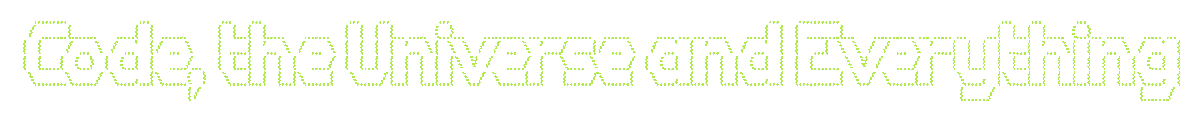

 RSS
RSS