After some hours playing around with VSCode, WSL2 and the “Remote WSL” extension, I’ve to admire that the MS devs got a lot of things magically right. Mostly you won’t see the break between WIndows and Linux. Here some small impressions:
-
If you have installed Git for Windows, you can even use the (Cygwin) credential manager in the WSL2 environment to access the Windows system credential store.
-
Filesystem change events wont get propagated from Windows native file system through the mount points like
/mnt/c. So VSCode SCM or Jekyll won’t notice changed workspace files. There are already some open issues at github:Currently the only solution is moving your workspaces onto linux native file systems. A small side challenge may arise, if you prefer your workspaces on a non-system disk. The MS Store installed distributions reside per default on the system disk. You can move your distro to another folder using wsl.exe:
- Export the distro using
wsl --export. - Reimport the distro using
wsl --importand supplying the desired location. - Side side challenge: The reimported distro does not have all the
required settings in the registry. You must manually update the value
HKCU\SOFTWARE\Microsoft\Windows\CurrentVersion\Lxss\{distro-uuid}\DefaultUidto your desired login user Uid. The user you created when initialising the distro after download should have Uid=1000.
- Export the distro using
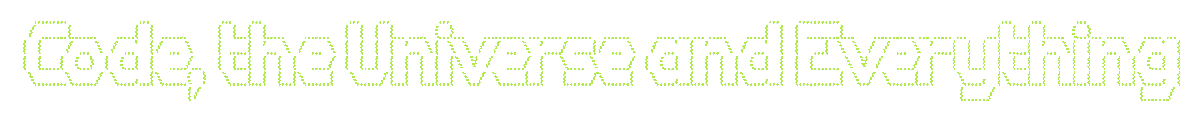

 RSS
RSS