Another long break since my last try with WSL2. Back then, I couldn’t get WSL2 to access the network. The possible culprit was possibly the HyperV-system in general. At that time, I had VirtualBox running, Windows Sandbox and then WSL2. And maybe I did activate the wrong HyperV components.
After I had to re-setup my system some days ago, I could now start with a (more or less) clean system. Thus, my current analysis/theorie is the following:
-
HyperV installs virtual network switches. Some are plainly visible in the device manager control panel. Others, I learned, are hidden devices. You can view/delete them before installing WSL2 using the menu entry “View/Show hidden devices”.
-
Don’t guess the necessary HyperV components. If you find yourself fiddling around with HyperV settings then something already went wrong. Simply follow the official installation guide.
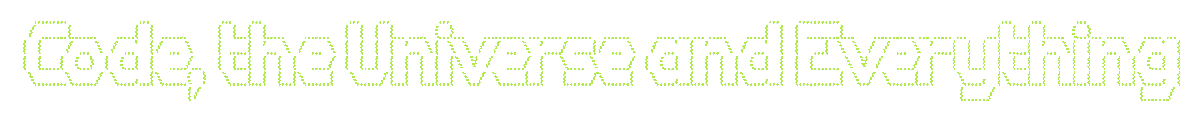

 RSS
RSS