The Situation
As a Fritzbox owner you may know, that when you access the box via https, it presents a self signed SSL certificate which gets flagged a security issue in most modern browsers. I was not happy creating exception rules. Further, the Fritzbox seemed to randomly switch between CNs and Firefox wouldn’t import both.
The Long Way Around
On the net you find a lot of tutorials explaining how to create a CA and a signed server certificate using OpenSSL. I was not in the mood for this.
The Shorter Way - With Obstacles
Then I remembered, that I already had a CA set up - the one signing the certificate for my Synology NAS. And my memory said, it was fully created in the NAS Dashboard. Could I create a certificate for my Fritzbox using the NAS?
Well, yes. Caveat: If you go to the certificates page of the security applet and simply select “Add” it will create another certificate including CA for the diskstation. The right way goes via the “CSR” button and includes the following steps:
-
Click “CSR”, select “Create certificate signing request”. Enter
fritz.boxas the common name. Save and extract the result. - Click “CSR” again, this time select “Sign certificate signing request”.
Select the previously generate *.csr file. Enter a sufficient validity
period and add the following alternate names:
fritz.box;www.fritz.box;fritz.nas;www.fritz.nas;myfritz.box;www.myfritz.boxSave and extract the result.
-
Here comes the trick not told in the Fritzbox documentation:
Concatenate the generated *.crt file from step 2 and the *.key file from step 1 into one file. Store it somewhere, it’s your new custom certificate for the Fritzbox.
- Now simply upload the new combined certificate file onto your Fritzbox (“Internet / Permit Access / FRITZ!Box Services”). If you already installed the NAS CA certificate in your browser(s) you’re done here.
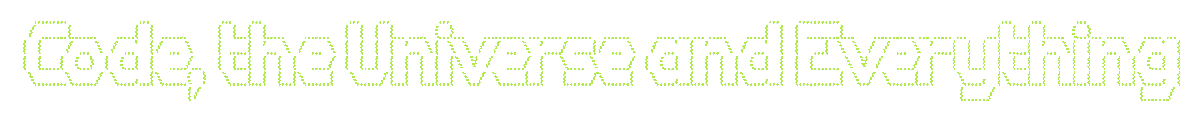

 RSS
RSS