Recently I was developing two Go modules in parallel: Module A had module B as a dependency. Since module B was still in local development, I did neither want to push every local change nor even commit it locally.
The solution to this can easily be googled/binged/duckduckgoed/…: Just use the
replace directive to point module B to a local path.
module a
require module-b
replace module-b => local-path-to-b
With this, the Go tools should use the current version of your local copy of B.
But there was some unexpected challenge: Working in module A seemed to use always some cached version of module B…
After some trial and error, I nailed it down to:
- having open two workspaces in two separate VSCode windows
- reloading workspace A updates the dependency B
So, the solution is: Have both modules in the same workspace. VSCode will then happily detect changed dependency sources.
Summary
To develop a dependency locally:
- Use a temporary local
go.modfile with areplacedirective pointing to your local dependency. - Temporarily add the dependency to your workspace.
Update 2022-10-01
Maybe no longer necessary => to be reevaluated.
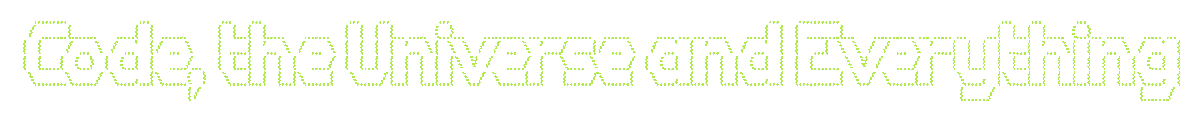

 RSS
RSS